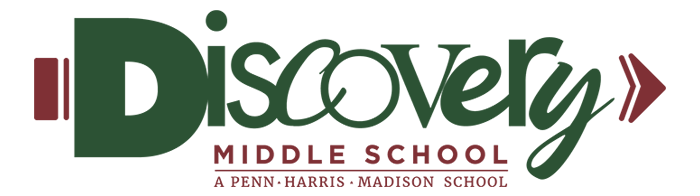CANVAS is an online communication platform that connects students, parents and teachers. CANVAS has boosted the success of P-H-M’s Chromebook program in middle and high school, and most of our users have given it a “thumbs up” this year.
Starting June 6, 2016, P-H-M’s CANVAS users will see a new and improved “dashboard” when they log on. In addition to the new look, the user will have new options for organizing and viewing CANVAS content. We think the changes being made to the user interface will merit two thumbs up!
Parents and students, watch the video below for an overview of the changes.
The URL (web address ) to CANVAS is not changing. You will find it at the same location, or by using the same link or shortcut, as you have used in the past.
- Click here to go to the CANVAS login page now, or copy/paste this address into your browser bar: https://phm.instructure.com/ to go there.
Your login information will not change. Your CANVAS login is the same as your HAC (Home Access Center) login.
- Contact the school office or email the HAC helpdesk HAC@phm.k12.in.us if you need help setting up your account.