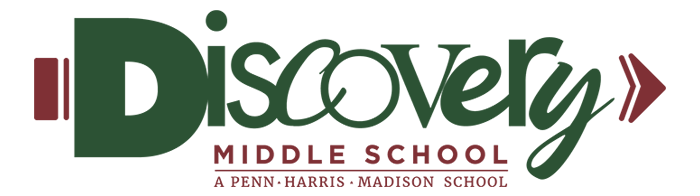Parents of middle school and high school students who use HAC (Home Access Center), take note!
Some parents who signed up for HAC email alerts are not receiving them.
Here are the two most common reasons for that, and what you can do to fix them.
PROBLEM: You are not receiving any email alerts because the school has no email address on file, or the email address on file is incorrect.
SOLUTION: Rather than assume yours is correct, please verify that it is! Follow these steps:
-
Sign in to your HAC account
-
Go to REGISTRATION (on the right side of the main menu)
-
Click on the DEMOGRAPHIC tab
-
Look under CONTACTS, in the GUARDIAN section, to verify your email address
-
If none is listed, or the one listed is not correct, contact your child’s school and request a correction
Once you’ve confirmed your email address is correct, make sure your settings are correct, as explained in the PROBLEM/SOLUTION below.
PROBLEM: You are not receiving an email that alerts you when your student gets a low grade (or, if you choose, a high grade) on an assignment in Gradebook because the high/low setting needs to be corrected.
SOLUTION: This is an easy mistake to make, but an easy one to correct! Follow these steps:
-
Sign in to your HAC account
-
Click on CLASSES
-
Click the checkbox in front of “Alert me if my student receives an assignment average below ___ % or above ___%.”
-
Now put a number in one blank, or the other, but not both. If you fill in both blanks you will receive no alerts at all. Most parents want to know about a low score. To do that, enter a value in the “below_____ %” field - and leave the “above_____%” field blank.
Now you will receive an email if there is anything in the system that fits your “rule” at the time the email is sent!
HAC is a great resource and we want our parents to get the most out of it!
-
Learn more at the HAC Info Page
-
Get help by emailing HAC@phm.k12.in.us