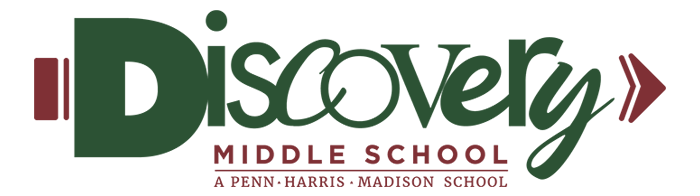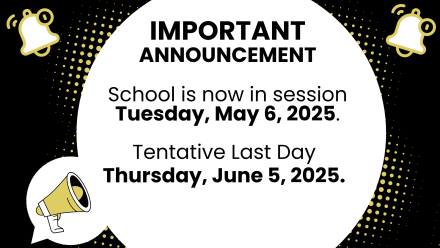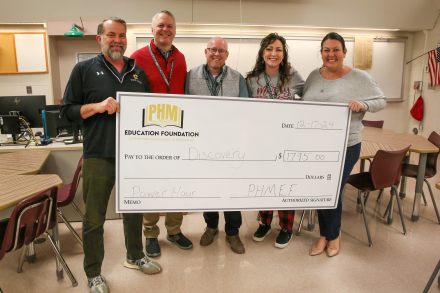Home Access Center – Frequently Asked Questions
Email HAC@phm.k12.in.us for further help
Thre are 6 buttons on the HAC screen. They are:
· Home – which takes you to the Calendar
· Attendance – shows the current month, but the arrows can be used to navigate to other months. Highlighted dates have attendance information. Hovering over any highlighted date will show
the marks that were entered.
· Classes – shows the current classes with their assignments and grades. Notice that you can limit the screen to just one class by choosing a class under “Show” and then clicking “Refresh View.”
· Grades – shows the Report Card during certaintimes of the year. At the High School, the Transcript is available. An dall students can see Test Scores which is a record of standardized
test scores.
· Student Support – shows Discipline entries.
· Registration – shows the Demographic information currently in our system. If anything is incorrect, please notify the school office.
LOGINS & PASSWORDS
· Parents and students have separate logins. The login information does NOT change from one year to the next. If you lose your information, contact your school office or email HAC@phm.k12.in.us.
· Usernames are NOT case-sensitive, but passwords are.
· Students can see only their own information.
· Parents/guardians should see a list of all of their children and can choose which one to view. If this isn't happening, please contact HAC@phm.k12.in.us to get this fixed. You must include the
names and ID's of your students.
· You can change your password. Click on your name in the upper right corner and choose My Account. You will need to enter your old password and then your new password twice.
CHALLENGE QUESTIONS
The first time you log into HAC, you will be asked to set up Security Questions. Be sure you remember the answers. If someone tries to login and enters incorrect information too many times, that person will have to answer one of the questions correctly before trying to access again. If they are incorrect, they will be locked out for a period of time.
EMAIL ALERTS
You can sign up for an email that will alert you with current information. If you sign up, but never receive anything, please contact your school office. It usually means we either have no email address for you or the one we have is wrong or no longer in service. This is available to all parents and Penn High School students. For students the email is sent to their GMail account.
For Alerts from the Gradebook, click on Classes. Then click the checkbox in front of “Alert me if my student receives an assignment average below ___ % or above ___%.” Put a number in one blank or the other. DO NOT put a number in both blanks or you will receive no alerts at all. You will receive an email if there is anything in the system that fits your “rule” at the time the email is sent. For Attendance Alerts: Click on Attendance. Then click the check box in front of “Alert me when attendance is entered for my student.” You can limit the alerts to specific codes if you wish. You will receive an email if there is anything in the system that fits your “rule” at the time the email is sent. You can also see the Alerts by clicking on your name in the upper right corner and choosing “My Alerts.”
ATTENDANCE INFORMATION
If the information you see on HAC or in an Email Alert is incorrect, please contact the school office or attendance secretary.
NOTE: A mark of UNC means the teacher has marked the student absent from class. That mark is later updated by the Attendance Secretary to reflect the information received from parents. Please allow at least 24 hours for the Attendance Secretary to make such changes before becoming concerned.
CALENDAR
The calendar you see when first logged into HAC is the Week View and shows assignments on the date they are due. Teachers may also add “Events” as reminders. You can switch to the Calendar view which shows the entire month. You have th eoption to hide or show individual items. ADDRESS and TELEPHONE INFORMATION
On the Registration tab, you can see the information we have about you in our student information system. If it is incorrect, please notify the school office so that they can update it.
REPORT CARDS on HAC
The grades you see on the Classes screen are “live” from the teacher's grade book and will typically match what you see on the report card. At the end of each marking period, the grades are finalized and then the Report Card is shown on HAC. This usually occurs a day or two after the report cards are sent home.